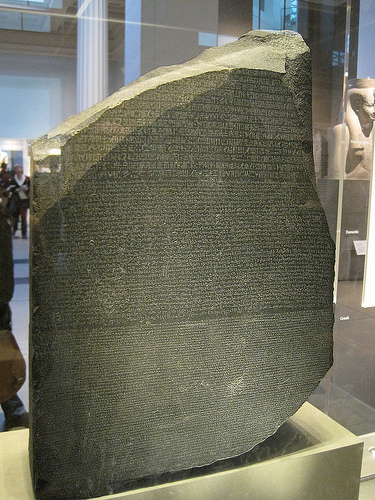Homework & Git setup
In order to setup the homework environment, please do the following:
-
Sign up for a free account at Github.
-
Email the instructor with the following information:
- Your name
- Your github username
Assigment 0
This handout shows a parallel corpus between two alien languages. You’ll use this data to translate some alien words and sentences.
-
Try to draw lines between the words that are translations of each other. Start out by finding words that occur in multiple source sentences, like “ghirok”, and see if you can find words that appear in all of the corresponding target sentences. Do you notice any patterns in how the words translate? Do you think that the prefix “ok-“ corresponds to something? You do not have to turn anything in for this step.
-
Log in to the class Linux server using your netid.
ssh yourNetID@cl.linguistics.illinois.edu -
Follow these instructions to set up your .gitconfig file.
-
Go to the class Github page and follow the link for
yourGithubUsername-hw0 -
Clone your HW0 repository to the class Linux server.
git clone https://github.com/2015-Spring-UIUC-LING506/yourGithubUsername-hw0.git -
Follow the instructions in the HW0 README
-
As you work, check in your changes using
git add,git commit, andgit push